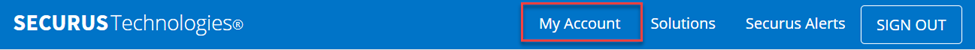
Select My Account from the Top Menu and Select Add Funds to add money to the account so that you can start receiving calls.
Direct Billed
To get started creating your Securus Online account click here. Click Sign Up. This will take you through the process of creating a Securus Online account.
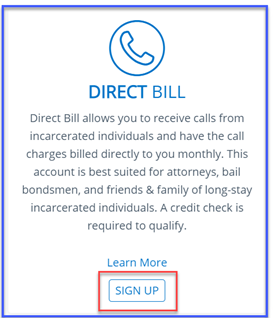
You must enter the following:
- Email address
- Confirm your email address
- Create a password (Passwords must be 8 characters long, with 1 upper case letter, 1 lower case letter and 1 number)
- Confirm password.
- Read the Terms and Conditions and check the box to indicate you have read and agree to the terms and Conditions
- You will then be asked 3 security questions and answers to help secure your account
- Then you will complete the enrollment by entering in your contact information
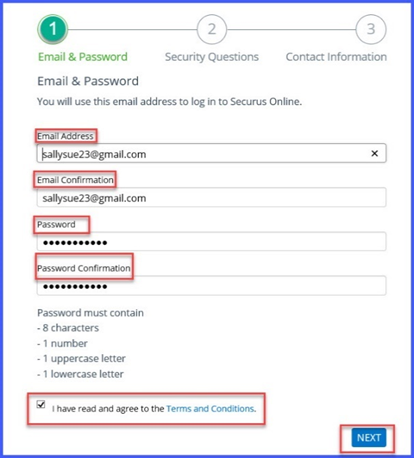
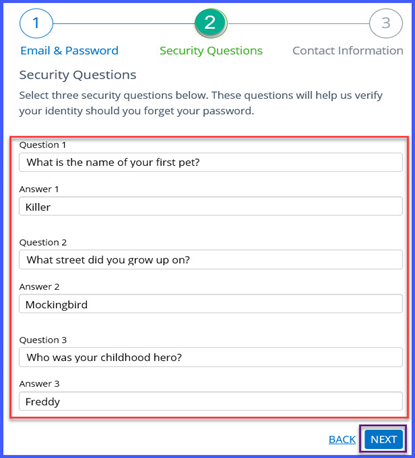
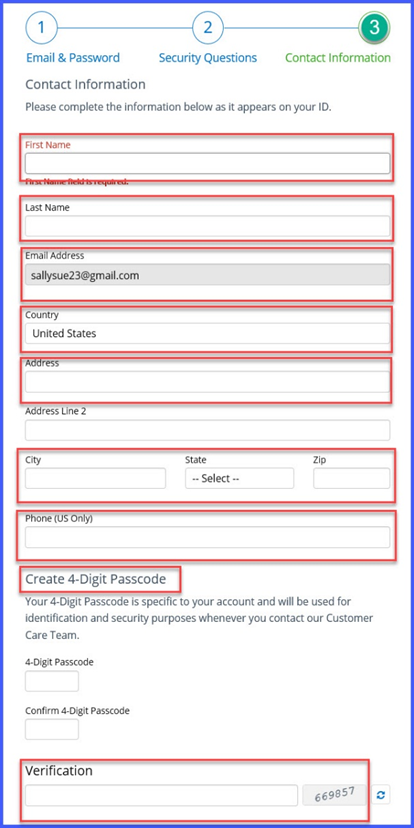
Because customers must pass an Equifax credit check. To sign up for a Direct Bill account, call 972-734-1111 from your mobile phone or 1-800-844-6591 from your landline phone.
