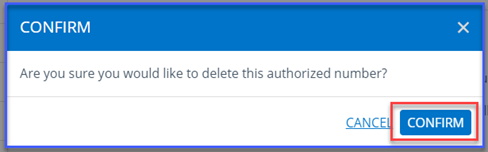If you have a Securus Online account, you can easily add or remove AUTHORIZED phone numbers with the steps below:
If you receive calls from Texas Department of Criminal Justice, please click here for information to register additional phone numbers. Once approved, the phone number will automatically be updated to your existing TDCJ account. If you do not have a TDCJ account, the system will create one, once the number has been approved.
Sign into your Securus Online account.
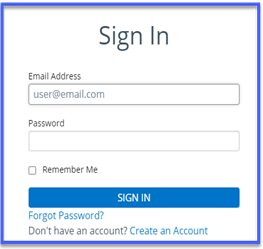
Steps to AddaTelephoneNumber
In the Advance Connect/Direct Bill section, choose Manage Prepaid Account or Manage Account

Select Authorized Phone Numbers tab, click +Add Authorized Number, Enter the telephone number you wish to add. Click Add Number

Steps to RemoveaTelephone number:
In the Advance Connect/Direct Bill section, choose Manage Prepaid Account or Manage Account

Select Authorized Phone Numbers tab and then under Action, click the Trash Can Icon next to the phone number that you would like to remove.

Click Confirm if you wish to remove the number or Cancel if you decide that you no longer wish to remove the number.