Once logged into the Securus Online account, click on Find Contact to add an incarcerated individual’s Securus Debit account to fund.
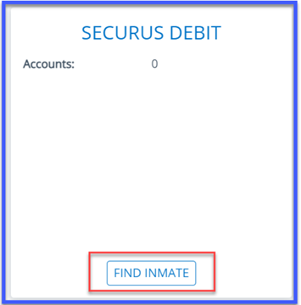
NOTE: not all incarcerated individuals have an Securus Debit account and some facilities do not permit deposits from family and friends to the Securus Debit account. Reminder that this is NOT a Commissary account.
To find an Incarcerated Individual
- Search by incarcerated individual’s name (First & Last Name)
- Select Facility State
- Select Facility Name
- Click Search
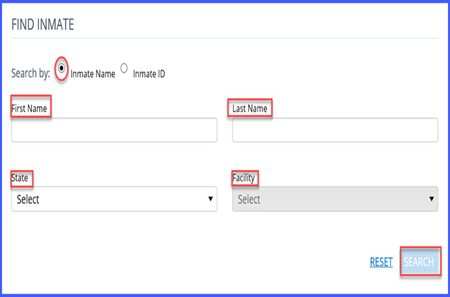
- You can search by Incarcerated Individuals ID
- Enter Incarcerated Individuals Number (JID)
- Enter State
- Select Search

Click Add Contact to add the Account
Note: if the incarcerated individual is not located, they may not be eligible for this type of account

To add an additional Securus Debit Account- follow the same process.
